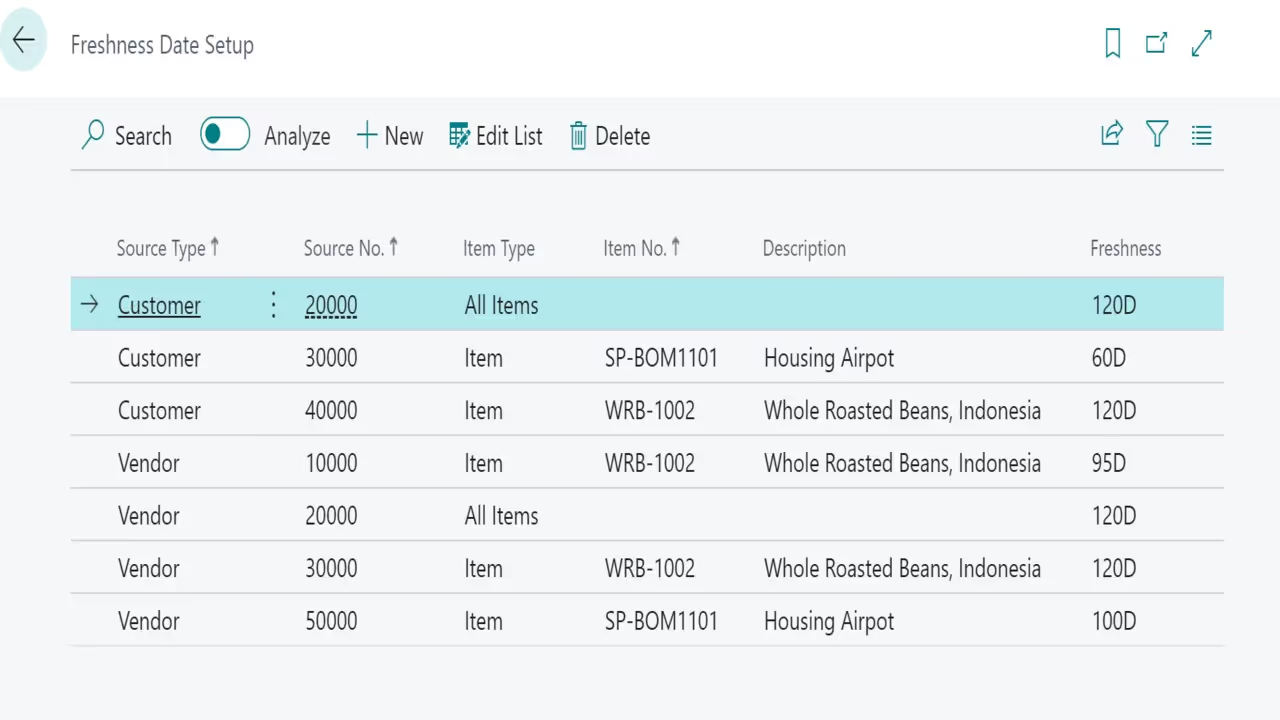TPS Freshness Rules
Ternpoint Freshness Rules provides the ability to restrict lots based on the expiration date
Allows for the setup of usable inventory date parameters, ensuring compliance with both your and your customer’s specifications. A date formula setup at the customer and item level is used in conjunction with the sales order request delivery date and inventory expiration dates to ensure only the product is picked and shipped that will meet the customers’ date specifications on arrival. Conversely, with receiving, a date formula can be set at the vendor and item level, certifying that the products received also meet your specifications. An override process is available for those instances when you or your customer agree to receive a product with a lesser freshness date than is specified in the setup.
Why would you want to enforce Freshness Rules?
Maintaining a great customer relationship involves reducing their billbacks and receiving issues. Shipping non-compliant inventory increases costs at both your and your customers’ facilities. Freshness Rules help ensure that agreed-upon specifications are adhered to:
- Ensure that customers only receive products that meet their date specifications and that shipments are not rejected at the time of receipt.
- Reduce customer deductions due to non-compliant inventory, eating into already slim margins.
- Prevent the receipt of inventory that cannot be used within its shelf life.
- Reduce inventory write-offs and disposal costs associated with inventory that cannot be used or resold.
- Ability to override the Freshness Rule and receive inventory if permitted.
- Potential to move aging inventory to a customer at a lesser cost to benefit both parties.
Ready to enforce Freshness Rules?
Contact Ternpoint Solutions to learn more about TPS Freshness Rules for Microsoft Dynamics 365 Business Central - and our other Accounting and Business Central products.